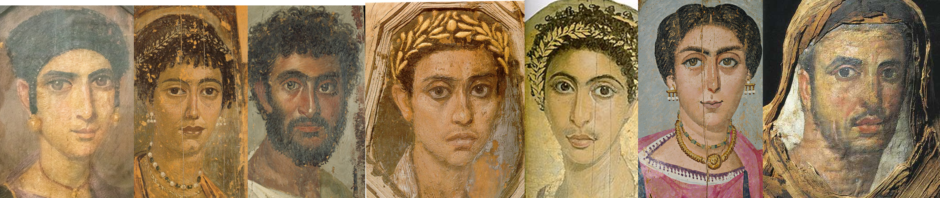We wanted to make our conference as accessible as possible to people who could not afford to get to New York to attend in person. In addition to economic factors, there are also environmental factors to consider, and it was very important to us to make this event as broadly accessible as possible. In light of the COVID-19 pandemic, our conference experience (both our successes and failures) might be useful for others who are considering holding an online conference in lieu of an in-person conference.
First of all, take a look at our conference YouTube playlist to see what our livestream looked like!
Technical Specifications
We used two Zoom accounts to stream the two different sessions. I’m told it is possible to use a Zoom account with webinar settings to host multiple meetings at the same time, but we just used multiple accounts. One laptop was logged in with each account, and it was the dedicated streaming device for that talk.
We tried using some USB-attached microphones (one of which actually caused some audio problems, because we hadn’t been able to test it out in advance — see below) but it wasn’t really necessary. In general, a laptop placed near a speaker can pick up the audio and video reasonably well. Not professional-level video, but perfectly workable. Our speakers were all using microphones to amplify their voices within the room, which presumably helped with the level of audio the laptop was able to pick up.
We also recorded all of the talks and uploaded them for later viewing. This required a minimum of editing (we trimmed the videos and cut out a few sections where things were mentioned that the speakers didn’t want memorialized forever on the internet).
We used a Google calendar to post the Zoom information for each of the talks and collected email addresses of interested live-streamers in advance, so we could directly contact them with any updates. We also sent out the livestream information on Twitter. To give you a sense of the scale, we had almost 100 who registered for the live-streams and/or to receive notifications of when the videos of sessions would be available, including live watch parties at the University of Illinois Urbana-Champaign and Gonzaga University. We had a total of 246 participants at different times live-streaming the sessions and as of 3/9/20, we’ve had almost 500 views of the videos of the sessions (493, to be precise) on YouTube.
All told, because we were using a pre-existing Zoom account and people’s personal laptops (and some microphones one of our organizers borrowed from his school), the actual cost of doing this was $0. We could have increased the production value with some simple tweaks and some additional resources, but this worked and made the conference more accessible to people who would not have otherwise been able to participate.
What would we change for next time?
We had a situation where the audio was muted for part of one talk and it took us a while to realize it. We instituted a policy after that of checking in with one of the live-streamers to make sure the audio was good before the talk started, and we started having someone from our organizing team check in on the live streams, rather than just assuming all was well. Next time, we’ll do that from the start!
And because we were using laptops (instead of a camera facing the other direction, so someone could be monitoring the chat on the laptop while also streaming), we were only somewhat able to engage with people participating remotely. Using a different video device (a tablet, for instance, or a camera that could be connected to a laptop) would allow us to have someone staffing the host laptop.
Also, because the conference organizers were mostly not from the New York area, we did all our set-up the day of the conference, which meant we didn’t have a lot of time to test things out and deal with potential technical difficulties. I would highly recommend that if you plan to do something like this for your conference, you factor in extra time to test out equipment in the actual location you’re using.
Finally, the video angles for the streams weren’t ideal. With some more equipment, we could get a more head-on angle, and/or an angle that would allow us to include the audience discussion.
That said, for a live-stream experiment, this got the job done. If we could do it on a shoestring budget with a very small team, larger conferences can absolutely institute live-streaming for conferences going forward, making their conferences more accessible to a wider audience!
Thinking of running an all-online conference?
That’s not what we did here. We learned a lot that could be applied to an entirely online conference, but this was primarily an in-person conference with an online option. There are a lot of great models you can look to for an all-online conference though, and in a lot of ways, an entirely online conference is technologically easier. Speakers can share their slides with the viewer, everyone is looking at laptops so remote Q&A is much simpler, and the audio and video details are much easier to check.
Here are some examples of entirely online conferences you can look to as a model:
- Naked Soul 2019 (organized by the Sportula): post-conference reflections here, all conference presentations here.
- UVA’s graduate colloquium
- Forthcoming: AHA (Association of Ancient Historians) 2020
- 95th Annual Meeting of the Medieval Academy of America Virtual Version
- [share your own! We know there are more]